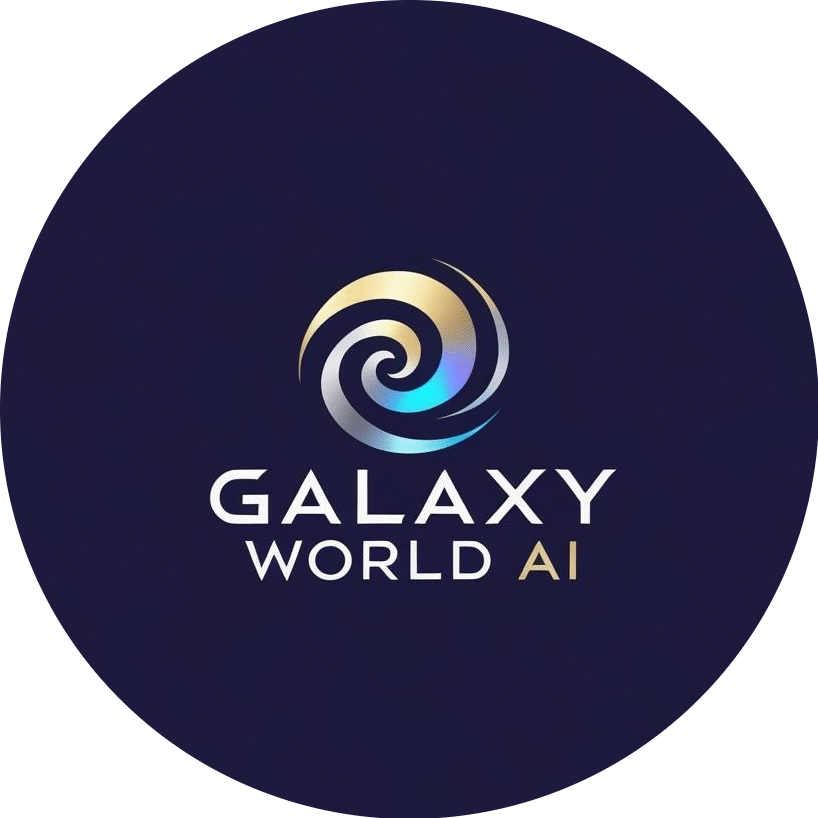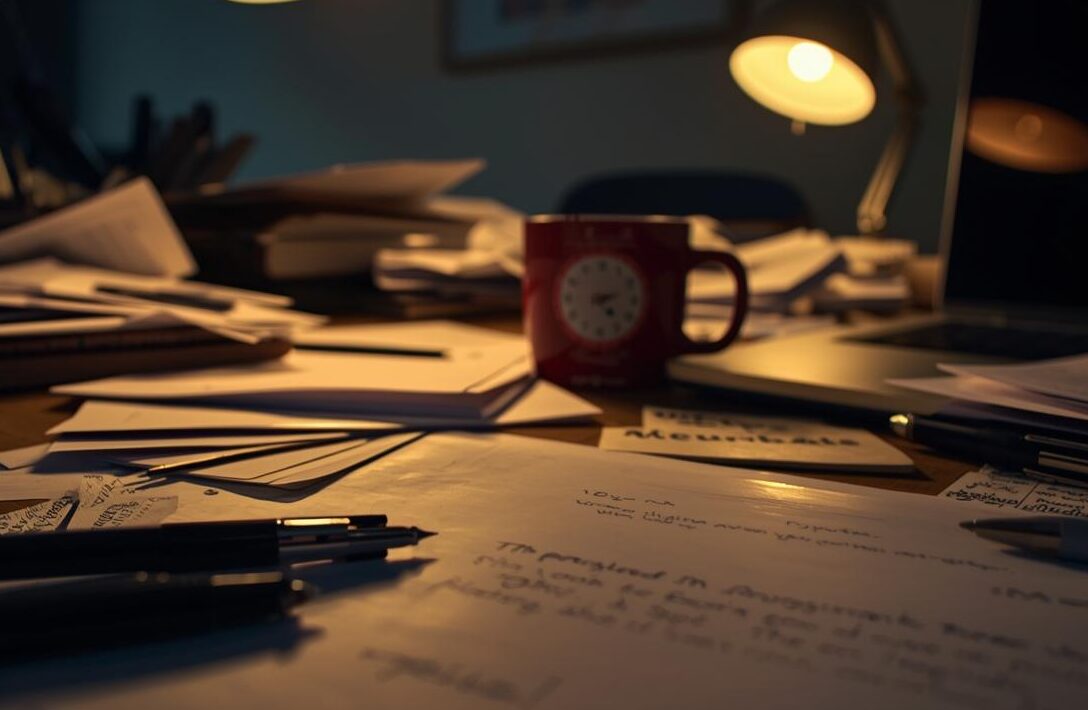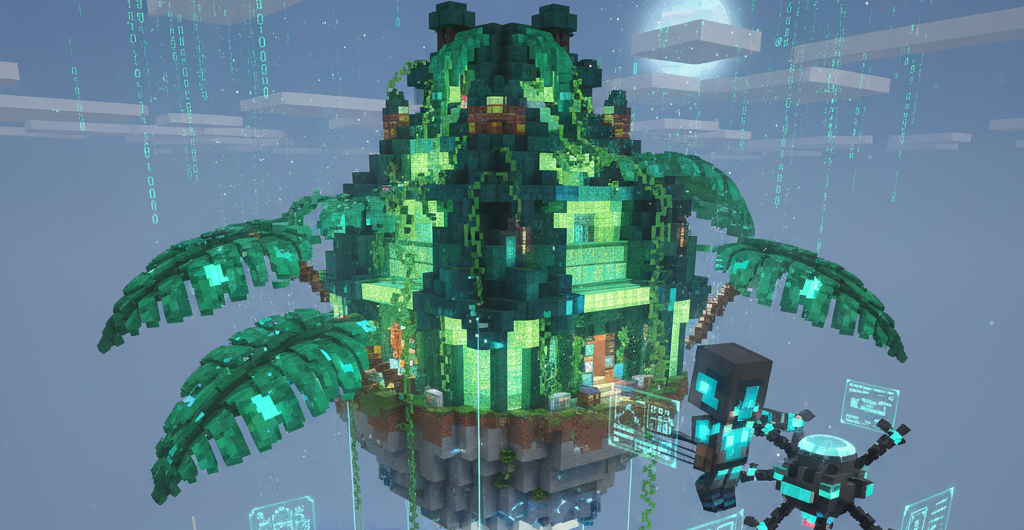Design has always been at the heart of communication. Whether it’s creating a business logo, a school presentation, or social media posts, visuals play a powerful role in grabbing attention. But not everyone is a skilled designer, and hiring one can be costly. That’s where Canva AI steps in—an advanced tool that combines Canva’s user-friendly platform with artificial intelligence, making design faster, easier, and more accessible than ever before.
In this guide, we’ll dive deep into everything about Canva AI, from its features to its limitations, benefits, pricing, and even how it stacks up against competitors. By the end, you’ll understand how Canva AI is revolutionizing design and why it’s becoming a must-have tool for businesses, educators, and individuals alike.
Introduction to Canva AI
What is Canva AI?
Canva AI is the artificial intelligence-powered upgrade to the well-known Canva design platform. Canva itself has been around since 2013, winning users over with its drag-and-drop interface that allows anyone—even without design skills—to create professional-looking graphics. But with the rise of artificial intelligence, Canva decided to push the boundaries further by introducing AI-driven tools.
These tools allow users to generate text, transform prompts into images, create entire presentations automatically, and even receive personalized design suggestions. In simple terms, Canva AI acts like a smart assistant that understands your needs and helps you bring your ideas to life with just a few clicks.
The beauty of Canva AI is that it doesn’t replace creativity; instead, it enhances it. For example, if you struggle to write catchy headlines, Magic Write generates them instantly. If you can’t find the perfect stock image, Text to Image creates a unique one from scratch. This makes Canva not just a design tool but a full-fledged creative partner.
Why Canva Integrated Artificial Intelligence
The integration of AI into Canva wasn’t just a trend—it was a necessity. As competition among design tools grew, Canva needed to stay ahead by offering something more intuitive and powerful. Artificial intelligence gave Canva the ability to meet three growing demands:
-
Speed: People want quick solutions. Instead of spending hours searching for images or editing text, AI delivers instant results.
-
Accessibility: Not everyone knows design principles, but AI lowers the entry barrier, making creativity accessible to anyone.
-
Scalability: Businesses and educators often need to produce large amounts of content. AI helps them scale without sacrificing quality.
By embedding AI into its platform, Canva made sure it wasn’t just keeping up with the digital age—it was leading it.
Key Features of Canva AI
Magic Write – AI Copywriting Tool
Writing can be one of the hardest parts of creating content. Canva’s Magic Write is designed to take away that pressure. Imagine you need a product description, social media caption, or blog introduction—you simply type in a prompt, and Magic Write generates a polished piece of text for you.
Some key things Magic Write can do include:
-
Generating blog outlines or full drafts.
-
Writing social media posts that match different tones (funny, professional, engaging).
-
Creating marketing copy like taglines and ad descriptions.
-
Suggesting ideas when you’re stuck in a creative block.
Of course, while Magic Write is impressive, it’s best used as a starting point. Just like a brainstorming buddy, it gives you a solid draft that you can polish to match your voice. This makes it especially helpful for small businesses and individuals who may not have access to professional copywriters.
Text to Image – Turning Words into Visuals
If a picture is worth a thousand words, Canva AI’s Text to Image is worth a million. With this feature, users can type a description and instantly see it transformed into a unique image. For example, if you type: “a futuristic city skyline at sunset”, Canva AI will generate a picture that matches your vision.
What makes this tool powerful is its ability to create visuals that don’t exist in stock image libraries. This is especially useful when you need something highly specific or unique. Instead of settling for generic images, you can now design visuals tailored to your exact needs.
It’s not just about creating images, though—it’s about enhancing storytelling. Whether you’re preparing a marketing campaign, school project, or a book cover, this feature ensures you always have the right visual.
AI-Powered Presentations
Creating presentations can be tedious. From brainstorming content to aligning slides, it often takes hours to get everything right. Canva AI’s presentation maker eliminates that hassle. Simply enter a topic or prompt, and within seconds, Canva generates a structured presentation with titles, bullet points, and relevant images.
This doesn’t just save time—it also ensures presentations look professional. Educators can prepare lessons faster, businesses can pitch ideas more effectively, and students can impress with polished slides—all without starting from scratch.
Brand Kit and AI Suggestions
Brand consistency is key in marketing. Canva AI integrates with Canva’s Brand Kit, allowing you to upload your brand colors, fonts, and logos. The AI then suggests designs, templates, and layouts that align with your brand identity.
For example, if your brand uses pastel colors and bold typography, Canva AI will automatically suggest templates that reflect that style. This helps businesses maintain a consistent image across all platforms—something that’s usually difficult without a dedicated design team.
How Canva AI Transforms Graphic Design
Simplifying Design for Non-Designers
Traditionally, graphic design was seen as a specialized skill. You needed training, expensive software, and years of practice to create something professional. Canva AI flips this idea on its head. Now, anyone—even those with no design experience—can produce high-quality graphics in minutes.
By combining pre-made templates with AI-powered enhancements, Canva has lowered the entry barrier. For instance, instead of stressing over font pairings or color palettes, Canva AI makes suggestions that simply work. This gives everyday users the confidence to create content that looks like it was made by a professional.
Helping Businesses Create Marketing Content
For businesses, content creation can be overwhelming. Social media posts, email banners, website graphics—it never ends. Canva AI lightens this workload by automating parts of the creative process. A business owner can type in a few ideas, and Canva will generate ready-to-use marketing materials tailored to their needs.
This isn’t just about convenience—it’s about competitiveness. Small businesses often can’t afford to hire designers or marketers. Canva AI bridges that gap, giving them tools that level the playing field with bigger brands.
Supporting Educators and Students
Education has also benefited from Canva AI. Teachers can generate lesson slides, visual aids, and handouts in record time. Students, on the other hand, can use AI to create eye-catching projects, posters, or reports.
The platform doesn’t just make things prettier—it enhances learning. Visuals created with Canva AI can make complex topics easier to understand, making classrooms more engaging. And with remote learning becoming more common, Canva’s AI-powered tools help students and teachers stay creative, even online.
Advantages of Using Canva AI
Time-Saving and Productivity Boost
One of the biggest advantages of Canva AI is speed. What once took hours can now be done in minutes. Whether you’re generating text, images, or full presentations, the process is nearly instant. This is a huge productivity boost, especially for businesses and professionals who juggle multiple tasks.
Imagine a marketer needing 20 social media posts for the week. Instead of spending hours drafting captions and designing visuals, they can use Canva AI to generate both in one sitting. The time saved can then be used for strategy, engagement, or scaling other parts of the business.
Cost-Effective Alternative to Hiring Designers
Hiring professional designers and copywriters is expensive. While their expertise is invaluable, not every individual or business has the budget for it. Canva AI offers a cost-effective alternative by giving users access to tools that replicate many of those services.
For a fraction of the cost, you can generate graphics, copy, and presentations that meet professional standards. While AI may not completely replace human creativity, it significantly reduces dependency on external help, especially for smaller projects.
Versatility Across Different Industries
From retail to education, from startups to large corporations—Canva AI is versatile enough to serve all industries. For example:
-
Retailers can create product ads and promotional banners.
-
Educators can design lesson plans and student handouts.
-
Nonprofits can make eye-catching flyers and donation campaigns.
-
Freelancers can use Canva AI to market themselves with portfolios and resumes.
This adaptability makes Canva AI a universal tool—something that can be molded to fit almost any creative requirement.
Limitations and Challenges of Canva AI
Creative Limitations of AI
As advanced as Canva AI is, it still has creative limits. AI works best when given clear instructions, but it can struggle with abstract or highly complex ideas. For instance, if you ask for a unique art style or very niche design, the results might not always match your vision.
This limitation means that while Canva AI is fantastic for everyday design needs, professionals working on specialized projects may still prefer traditional design software.